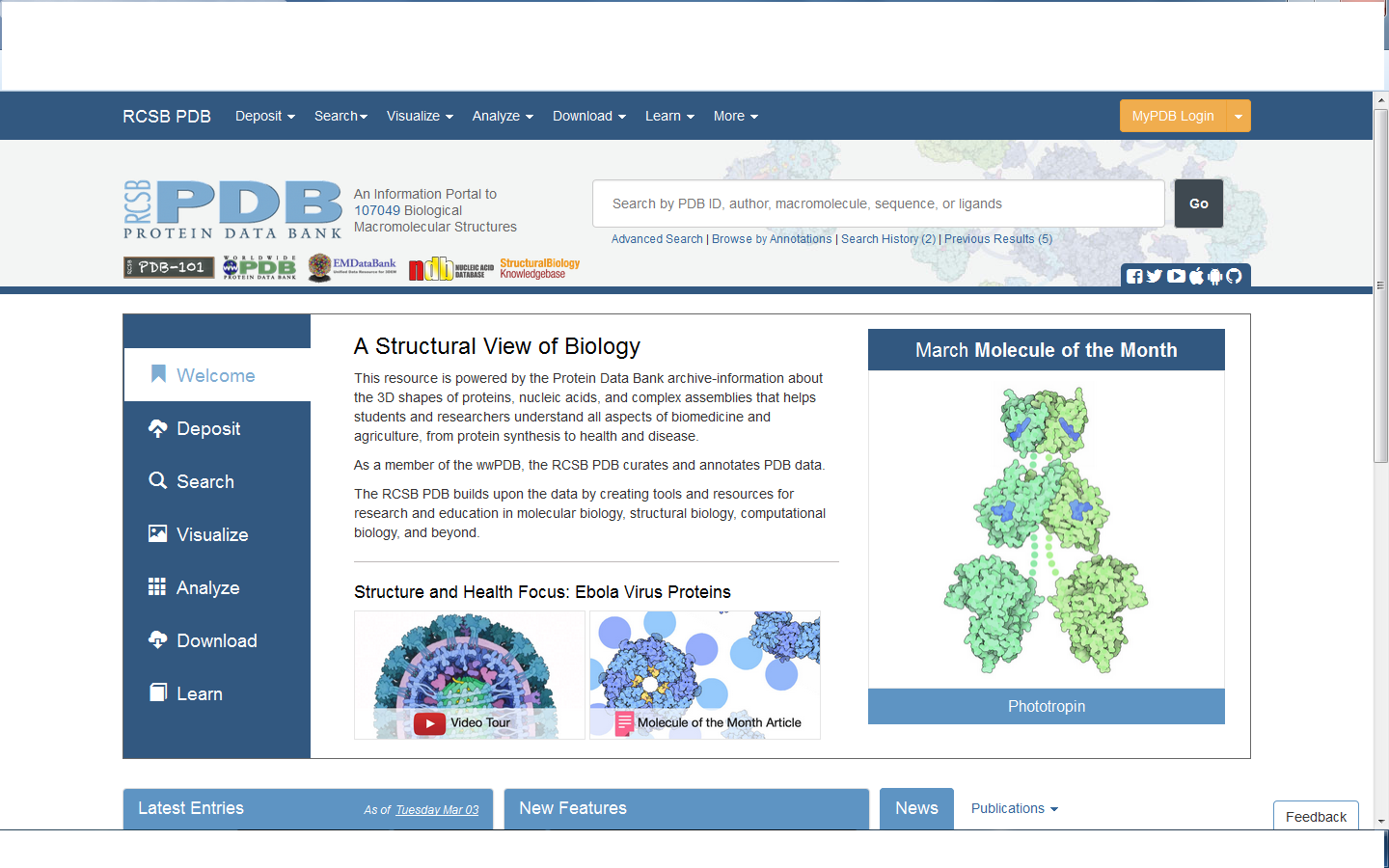For today's class we will be educate you on the following:
The Protein Data Bank (PDB) is a repository for the three-dimensional structural data of large biological molecules such as proteins and nucleic acids. The following link will educate you more on Protein Data Bank.
http://www.rcsb.org
And if you click on the link, the following page will appear on your browser.
While RasMol is a computer program written for molecular graphic visualisation intended and used primarily for the depiction and exploration of biological macromolecule structure, such as those found in the PDB. It was originally developed by Roger Sayle in the early 90s.
RasMol is a molecular graphics program for viewing molecules. For Microsoft Windows user this program is called RasWin whereas for Apple users is called RasMac. The following link will educate you more on how to use RasWin:
Manual for RasMol
These structures such as amylase, trypsin, pepsin, protease and lipase can be search in PDB website and the molecular structure can be viewed using RasWin.
- Protease (IQY6)
- classification: protease
- structure weight: 29715.10
- molecule: serine pretease
- polymer: 1
- type: protein
- length: 274
- Chains: A
- fragment: V8 protease
- organism: staphylococcus aureus subsp. aureus Mu50
- gene name: sspA SAV1048
2. Amylase (2TAA)
- classification: hydrolase (o glycosyl)
- structure weight: 157432.43
- molecule: TAKA-AMYLASE A
- polyymer: 1
- type: protein
- length: 478
- chains: A, B, C
- organism: aspergillus oryzae
- gene name: amy 1 amyl Taa-G1 AO090023000944 amy 2 amyll Taa-G2 AO090120000196
3. Trypsin (6PTI)
- classification: proteinase inhibitor(trypsin)
- srructure weight: 6622.57
- molecule: PANCREATIC TRYPSIN INHIBITOR PRECURSOR
- polymer: 1
- type: protein
- length: 58
- chain: A
- organism: bos taurus
4. Pepsin (IYX9)
- classification: hydrolase
- structure weight: 34591.93
- molecule; pepsinogen A
- polymer: 1
- type: protein
- length: 326
- chain: A
- organism: sus scrofa
- gene name: PGA
5. Lipase (4LIP)
- classification: lipase
- structure weight: 66658.37
- molecule: TRYACYL-GLYCEROL-HYDROLASE
- polymer: 1
- type: protein
- length: 320
- chain: D, E
- organism: Burkholderia cepacia
- gene name: lipA